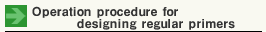
| 1. |
Click on [Browse] button.
Choose and upload the target sequence file.
Following formats can be used.
- Plain text format (sequence only)
- FASTA format
- GenBank format
- Multiple alignment file format
- Target sequence save file format
|
| 2. |
Choose the corresponding parameter set. |
| 3. |
Click on the [Primer Design] button |
|
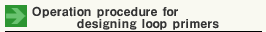
| 1. |
Click on the [Browse] button.
Choose the Primer Information File. |
| 2. |
Click on the [Primer Design] button. |
|