 |
|
 |
 |
 |
 |
 |
PrimerExplorer operating environment and caution |
|
 |
 |
 |
Before using this software, activate the
Java™ and Java Script function of the web browser. |
 |
Please do not run more than one PrimerExplorer simultaneously
since they might interfere each other. For instance, when PrimerExplorer
V3 is already running, clicking on the PrimerExplorer V3 button
on another window might initialize all the primer information
in the current running PrimerExplorer. |
|
 |
|
 |

|
 |
This software is specifically for designing the primer sets for Loop-mediated Isothermal Amplification (LAMP) method.
This software generates the primer sets based on the target sequence
information, which meets the primer designing requirements. One primer
set contains 4 primers, FIP (Forward Inner Primer), F3, BIP (Backward
Inner Primer) and B3. FIP (BIP) consists of the sequence of the F1c
(B1c) and F2 (B2) regions. F1, F2, F3 are about 20bp long sequences
selected from the target gene, B1, B2, B3 are about 20bp long sequences
selected from the complementary strand. F1c and F1, B1 and B1c are
complementary regions. The position of primers on the target gene
is as follows:
This software can also design the loop primer, which is located between F1c and F2c, or B1c and B2c. |
 |
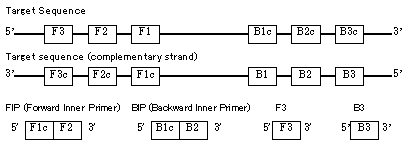 |
 |
 |
 |
Cautions for use
Fire Wall or similar software might interfere and block the Java program from correctly transferring data. |
|
 |
 |
| OS |
Windows98SE/Me/2000/XP |
Mac, Linux, Solaris are not applicable |
| Browser |
Internet Explorer 5.5/6 |
| Software |
Java Runtime Environment(JRE) 1.4.2_07 |
Recommended
Environments |
Since the calculation will be done on users' computers, the PC specifications above are recommended. |
Network
restrictions |
Fire Wall or similar software might interfere and block the Java program from correctly transferring data. The Fire Wall settings might restrict the operation of Applet. In this case, please consult your LAN administrator. |
|
|
![LAMP primer designing software [PrimerExplorer]](../img_shared/header_logo.gif)
![LAMP primer designing software [PrimerExplorer]](../img_shared/header_logo.gif)